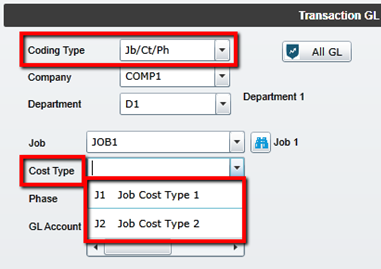Comdata Expense Management System -- CEMS |
 |
Comdata Expense Management System -- CEMS |
 |
This option allows you to specify which cost types and cost categories apply in CEMS (GL coding type not included).The coding values applied or excluded on this tab will be reflected on the GL Accounts tab. Coding values can be excluded mid-billing cycle, as this will not affect historically coded transactions. However, if a user tries to edit a coded transaction after coding values have changed, they will receive an error message.
Follow the steps below to learn how to use this function.
1. Access this feature from the CEMS home page by selecting .

2. Select the Job coding type to begin including Job cost types. Select the Equipment coding type to begin including Equipment cost categories. Use the arrow icons to move the values you want to include from left to right.
Select Save when finished.
Note: The Job coding type applies to both Jb/Ct/Ph and Jb/Ph/Ct.

3. Open an uncoded transaction coding window. Notice that only the cost type values you selected are available for the selected coding type.