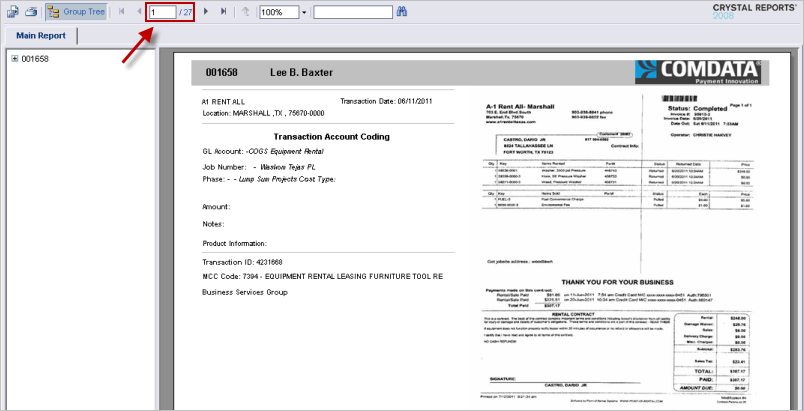Comdata Expense Management System -- CEMS |
 |
Comdata Expense Management System -- CEMS |
 |
There are two reports under Cardholder Report ():
For each report, you will need to designate a date range.
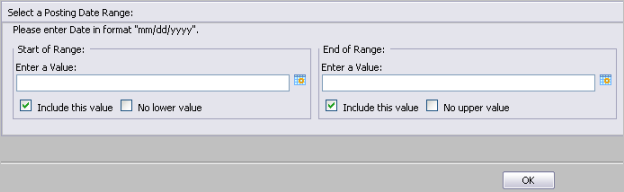
The Cardholder Statement Report is used to generate a list of statements in a given date range.
1. Select Cardholder and Cardholder Statement and then select Go.
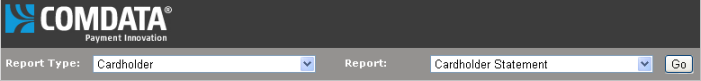
2. Select a posting date range. Designate the range of statements you would like to view and select OK. The screen populates with a list of every statement in the selected date range. A total of transactions displays at the bottom of the report as well as a line for the cardholder's and approver's signature.
Example of a Cardholder Statement.
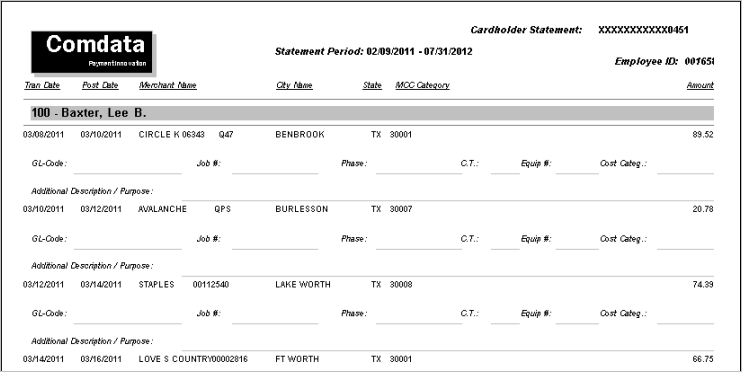
Similar to the Cardholder Statement, this report includes only coded transactions in the specified date range.
This report allows you to view all transactions with an attached receipt in a selected date range.
1. Select Cardholder and Transactions Coded with Receipt Images. Then select Go.
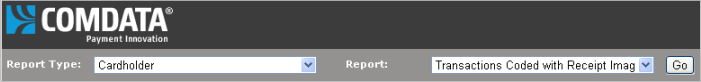
2. Select a posting date range. Designate the range of statements you would like to view and select OK.
3. The screen populates with every transaction with an attached receipt in the date range you selected. Use the scroll button at the top to view all of the receipts.